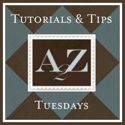I want to start off by saying that I love doing blog designs. It is so much fun creating web homes for people. But I also understand that a lot of people can't hire a blog designer. In fact that is how I became a blog designer. I couldn't afford to hire someone to makeover my blogs so I learned how to do it myself and a whole little home based business sprung from it. I can't even tell you what a blessing its been. I am completely self taught. Everything I have learn to do I either found through blogger forums, other kind peoples tutorials, or trial and error.... a LOT of trial and error. So doing this mini series is my way of paying it forward to all the kind people out there willing to share their knowledge and inspiration. Let's make blogland cuter!
How to stretch your blog beyond 1000 pixels.
Most of my blog designs start out as the "simple" template in template designer. While I have never done this particular trick in another template, it should work whichever template you use.
Step 1: Sign into your blogger account and go to design-- edit html. It is always a good practice to back-up your template before editing in case you screw everything up. (you do that by downloading and saving the template...as circled) That being said, I never back it up but I always preview any changes before I hit save. If you are at all nervous about edit html code then I suggest you back it up.
Step 2: Find the part of the code that says
On a PC you can hit CTRL F and a little search box will appear. That helps a lot when searching for codes.
Step 3: See the two number circled in the image above? (click image to view larger) Change those numbers to the width you'd like your blog. I suggest somewhere around 1200 px. Do not change anything but the numbers. CLICK PREVIEW. If everything looks good then click save.
That's it! super easy huh?!? Now your blog went from this...
To this. Look at all that extra room. Love!
You will probably want to re-upload your header as it will now be a wee bit small, but that's an easy fix.
I hope you enjoy!
Feel free to give any suggestions on any other blog design tutorials you'd like to see. I'm all ears!
Have a Great Valentine's Day!