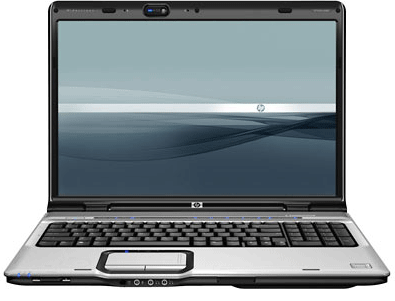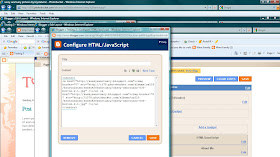Today we are going to talk about adding CSS coding in template designer.
*Please note: This tutorial is for the simple template in the new template designer. While it should work in other templates and I've tried it in a few, I can't guarantee anything.
Cascading Style Sheets (CSS) is a style sheet language used to describe the presentation semantics (that is, the look and formatting) of a document written in a markup language. (according to wikipedia) But what that means to us is that they are snippets of code that you can use to override template formatting. Its small stuff that makes a BIG difference.
Here is how to get started.
Sign into your blogger account and go to design.
Then click on the template designer tab.
In template designer, go to advanced, then add CSS. Its at the very bottom. Then you can just type in the codes you want to use into the white box.
Here are some of my favorite codes.
So there you have it. Adding CSS coding. Its a fun way to make a big difference! So play around with it and let me know if you have any questions. While I'm stilling learning myself, I'd be happy to help if I can.
If you missed any of my other posts in this series, you can view them all HERE.